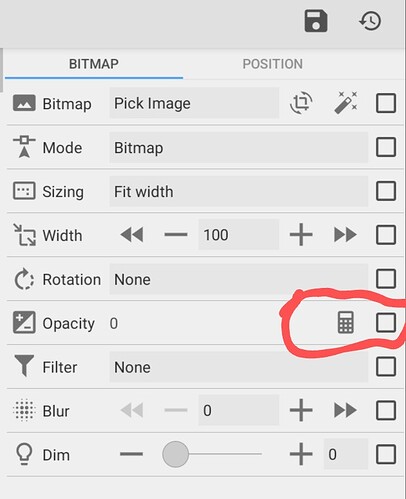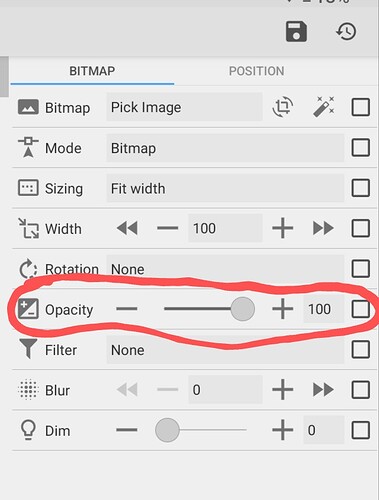Sometimes an image insertion allows to base opacity on the formulas, sometimes not ???
You should be able to set whether you get the value from a formula or manually. You can add a formula by checking the box next to the opacity attribute and then tapping the “calculator” icon from the top. You can do the same to remove the formula input. This is pretty much the same process for most attributes.
Thank you very much.